
Enterprise edition Financial Accounting Software is all-in-one accounting management program for small or large business firms. With additional barcode supportive feature, utility allows to manage the entire financial details of any organization at one place. Software efficiently creates and maintains Company profile, Customer-Vendor records, Stock-Inventory records, Tax type details, Sale-Purchase records and other fiscal reports. The barcode feature helps to streamline business workflow by providing fast and accurate accessing of product details and eliminates data duplicity.
Easy to use accounting program helps to run business more professionally and provides comprehensive solution with eliminating the need for paper. User-friendly program does not require any expert guidance and easily useful for both novice and business professionals. Program helps to improve performance and efficiency of your business and easy access to accounting books accurately within minimal time.
Software Working Features:
- Easily creates new Company profile with capability to maintain customers/vendors records.
- Barcode supportive feature facilitates safe, secure and fast recognition of financial and accounting records.
- Manages business accounting details including voucher entries, stock, inventory, invoice, sale/purchase records, tax type etc all at one place.
- Facilitate computerized generation of printable balance sheets, trial balance, profit/loss records, and other accounting records.
- Maintains multiple tax accounts (Sale Tax, Service Tax etc) with Tax Account Nature, Tax Type and Tax Class.
- Creates simple and easily understandable Sale, Stock, Purchase and Production reports.
- Facilitates users to manage and work with multiple currency formats as per requirement.
Other Features:
- Easily creates new Company profile with capability to maintain customers/vendors records.
- Barcode supportive feature facilitates safe, secure and fast recognition of financial and accounting records.
- Manages business accounting details including voucher entries, stock, inventory, invoice, sale/purchase records, tax type etc all at one place.
- Facilitate computerized generation of printable balance sheets, trial balance, profit/loss records, and other accounting records.
- Maintains multiple tax accounts (Sale Tax, Service Tax etc) with Tax Account Nature, Tax Type and Tax Class.
- Creates simple and easily understandable Sale, Stock, Purchase and Production reports.
- Facilitates users to manage and work with multiple currency formats as per requirement.
Financial Accounting Software (Enterprise Edition) Screenshot
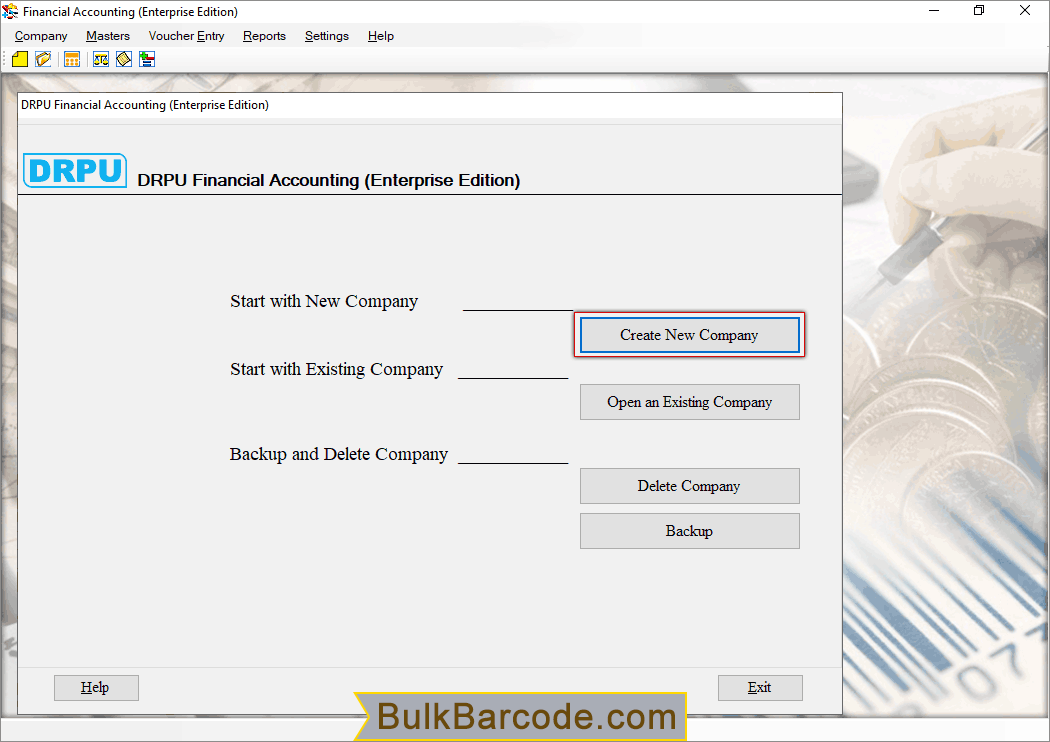
For demonstration, we select Start with New Company > Create New Company.
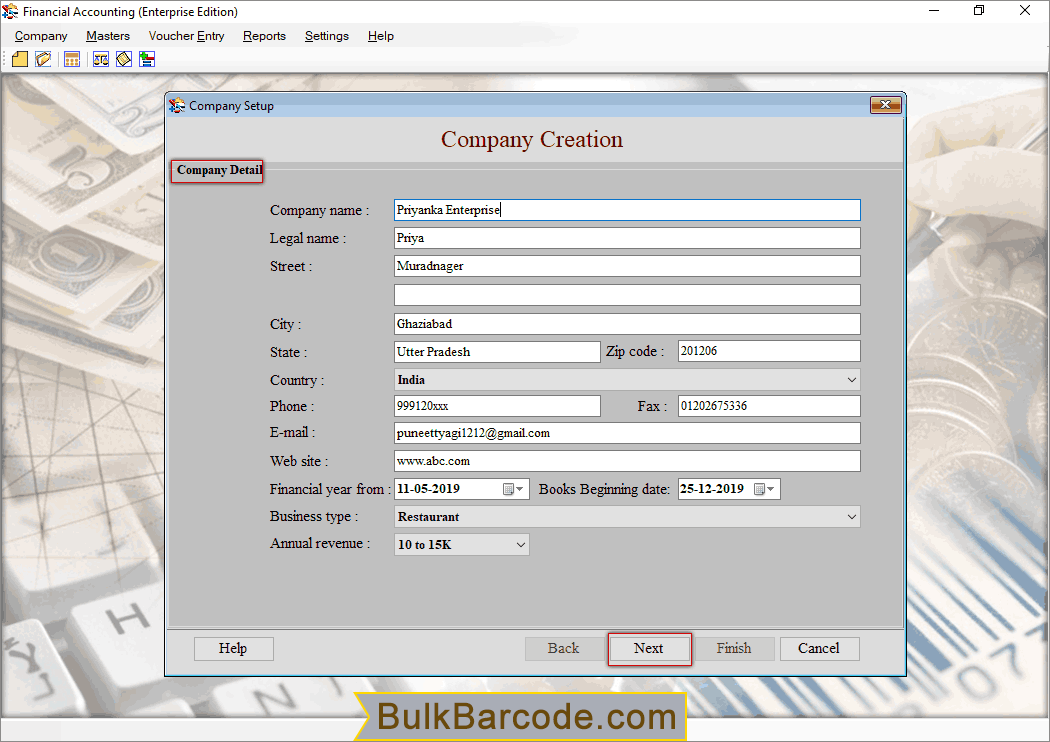
In Company Creation, enter all the Company Details and click Next.
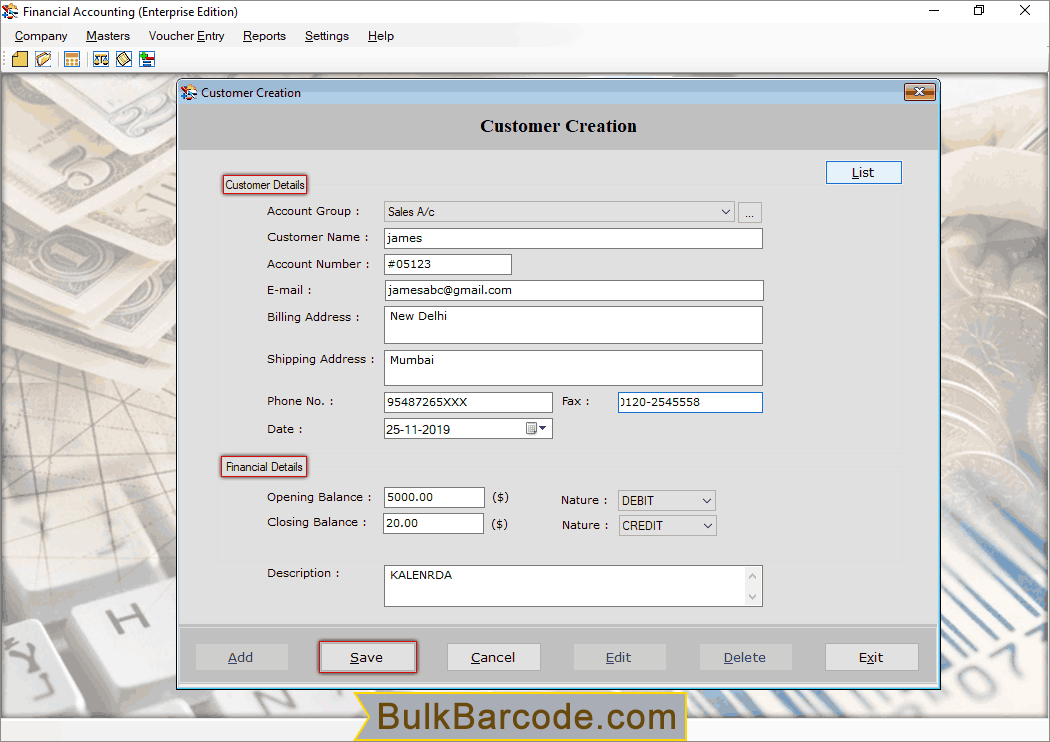
Fill "Customer Details" and "Financial Details" then save all the details.
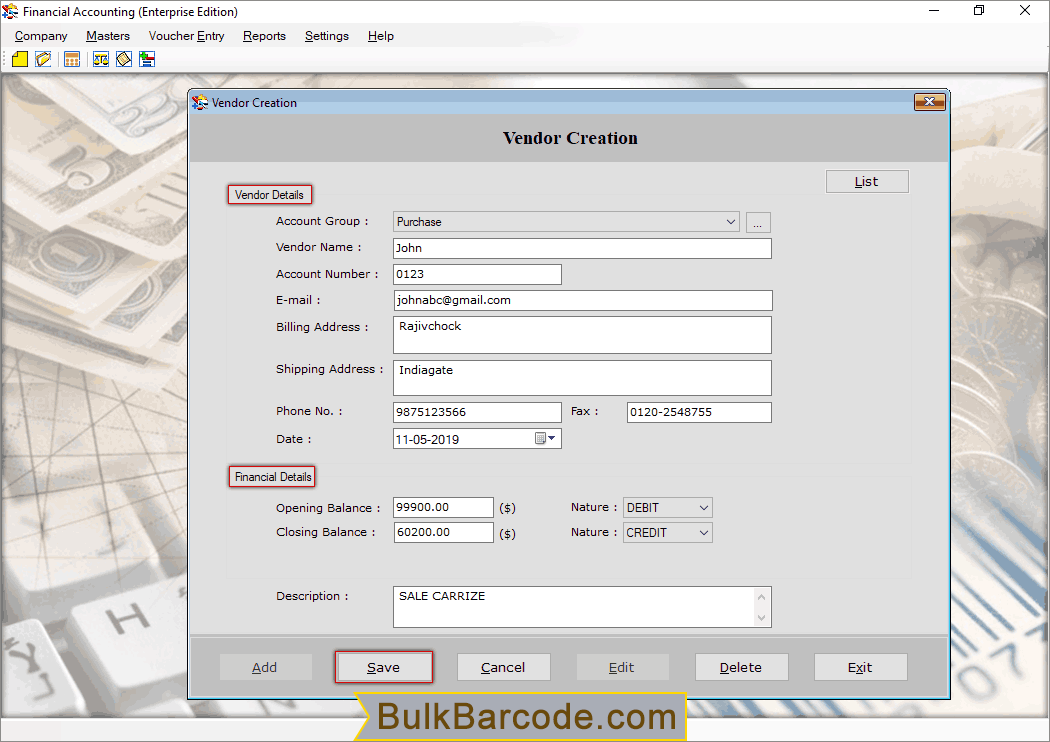
In Vendor Creation, enter Vendor Details (Vendor Name, Account Number, etc) and Financial Details (Opening and Closing Balance).
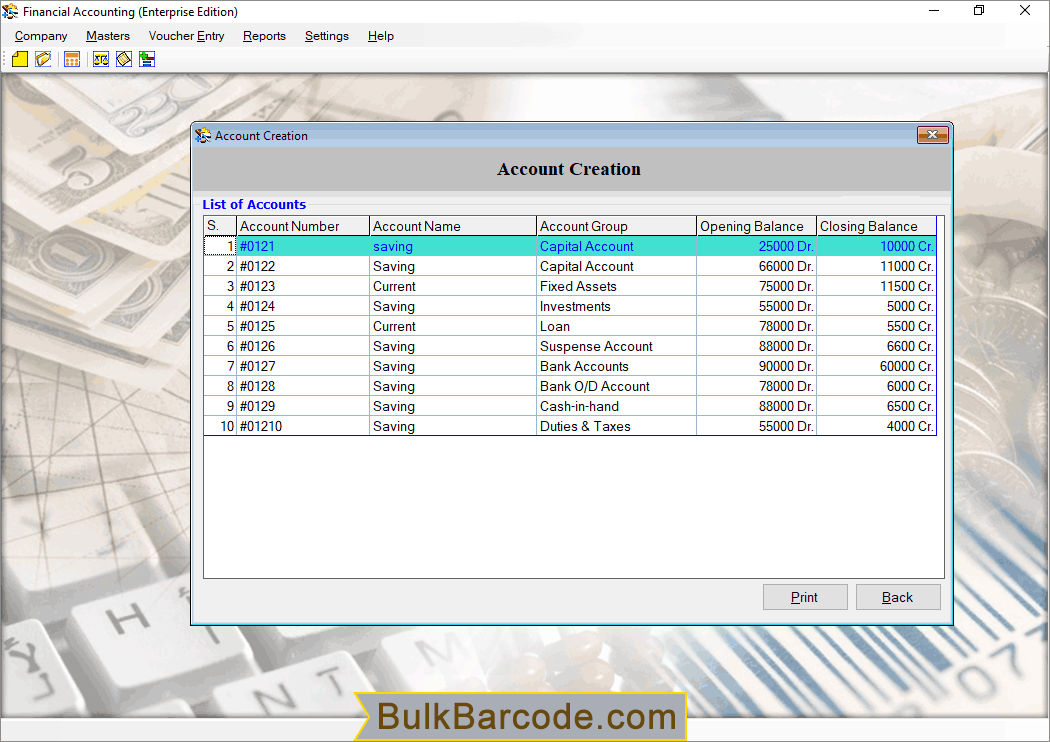
List of Accounts in Account Creation is shown in fig. Click Print to print out the data.
